Is your website seeing good visitor traffic, but not sales? The issue may not be the price point or availability but, rather, your taxonomy. Taxonomy – the practice of categorizing and displaying a product catalog – is the foundation for product findability. A good taxonomy enables visitors to easily find and compare products in order to make a purchasing decision. Without a proper taxonomy structure in place, products become disorganized, misclassified, and harder to find.
Don’t make customers struggle to find products on your site; instead, build a better taxonomy by employing these 10 best practices that make findability effortless for buyers:
- Create short lists of navigable categories
Excessive choice is paralyzing and demotivating. When you present too many choices to your customers they often respond by giving up – either by giving up on browsing your site, or by giving up on your site in general. If your website has too many categories or nodes to choose from, it can become overwhelming for buyers. Instead, optimize your navigation by providing between five and nine main nodes that the buyer can then navigate through to pinpoint the specific product they want.
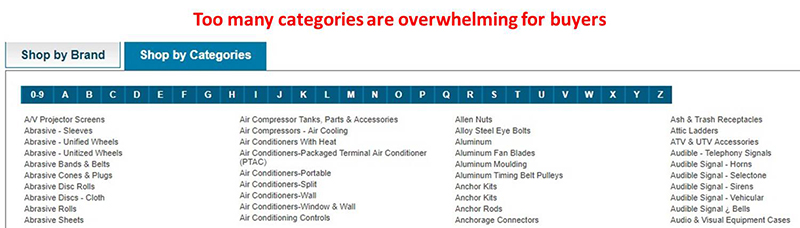
- Provide a complete taxonomy
Every product must have a logical location in the taxonomy that accurately describes what it is. If a fashion retailer decides to sell quadcopters then it needs a place for them in the hierarchy. It doesn’t have to be granular, but it does need to accurately describe it. Nothing has a more detrimental effect to a site than products in the wrong categories. Your customer notices it, and Google, onsite search, and product recommendations all react negatively to misclassification.
- Maintain a consistent point of view in the hierarchy
Maintain consistency across your taxonomy by building a category hierarchy with a single lens. Some sites have names based on both product type and application; however, these two classifications are not congruent. We suggest creating nodes across your product catalog based on product type, which is more understandable and prevalent to buyers.
- Group together products that share the same characteristics
Incorporate a product’s main attributes into your lower-level category names to help buyers drill down quickly to the specific type of product they want. Avoid creating categories by attributes such as style, trend, color, size, or material (e.g. Stainless Steel Appliances, Black Appliances, Cotton Shirts, Silk Shirts), as this prevents buyers from comparing similar products across a category.
- Child categories must be contextually related to their parents
To ensure site visitors know they are searching in the appropriate category for a product, it’s important to tie parent and child/sub-categories together. All child nodes should inherit the context of their parent. No one expects to find refrigerators in a parent category labeled Tools.
- Present choices that are exclusive to one another
When we ask our customer to make a choice, the options presented should be exclusive to each other. This makes the decision-making process easier and gives the buyer confidence that he or she is going down the right path to find a product.
- Avoid overlapping nodes
Two parent nodes for products with similar applications generally should not have identical child nodes, so try to optimize them whenever possible. Instead of having two parent nodes like Coated Abrasives and Non-Woven Abrasives with identical child categories (Discs, Rap Wheels, Sanding Belts), integrate the two parent nodes into one – Coated and Non-Woven Abrasives – so that the buyer searching for Discs, Rap Wheels, or Sanding Belts can see those products in both coated and non-woven abrasives.
- Use a conventional naming structure
Your taxonomy node names should be intuitive and familiar to your users by using the same terms your customers use. Take advantage of keyword research and onsite search logs to understand the terminology they use to search; you may find it differs from your internal organization’s language. Also, avoid using proprietary names like Shop-Vac, Kleenex or Sawzall.

- Avoid ambiguity
Your customers will be confused – and frustrated – if the navigation choices that you present are not clear and concise. The most useful categories have distinct and descriptive names. Remember: ambiguity causes hesitation, which can cost you sales.

- Make your taxonomy stand the test of time
A site’s taxonomy needs to be strong, resist wear and stand like the mighty oak tree. The tree continues to live even though it gets new leaves every spring. While it may need some updates, tweaks, and pruning, a site’s taxonomy should not be chopped down and replanted.
When it comes to your site taxonomy, remember to think like the customer. Your goal is to create a navigable and relevant hierarchy that speaks to your audience, not your internal organization, because if they can’t find the product on your site, they won’t buy the product on your site.
As part of Unilog’s eCommerce optimization services, we refine existing taxonomies, as well as build entire taxonomies from scratch, in order to bring more consistency, usability, and relevance to your online data. Get in touch with us to see how we can transform your product taxonomy from sub-standard to stellar.
